Printer-scanner-copier - which is better for home?

If earlier it was too expensive to buy copy equipment in the house, now for many it is quite affordable and convenient. In those families where schoolchildren grow up, they need to constantly print reports and essays, teachers to prepare for open lessons, accountants to print out documentation. Anyway, in any family, such a device will not be superfluous, because it is always nice to print your favorite photos. As practice has shown, it is better to buy equipment that combines the functions of a printer, scanner and copy machine. But how to choose it, because not everyone is versed in technology. Let's find out printer-scanner-copier - which is better for home?
to contents ↑Benefits of MFPs
Many experts recommend taking an MFP for the home, a multifunctional device that combines the functions of a printer, scanner, and copy machine. There are even such models, which include fax, but for home it is superfluous. Let's look at its advantages:
- You will have both a printer for printing documents, a scanner and a copier for making copies.
- Such a device is cheaper to buy than each device individually, and there is a saving in space.
- It will also take less time to work, since all operations can be done on one device.
to contents ↑Important! The only minus is that if the device breaks, then all its functions will be inaccessible.
What to consider when choosing an MFP?
How to choose a printer-scanner-copier for home? First of all, you need to decide for what purpose you are taking your device. Your choice will largely depend on this. The main categories of buyers who need to purchase an MFP are:
- Photographers.
- Students and schoolchildren.
- People whose profession is associated with the need to print a large number of documents, for example, accountants, lawyers.
- Lovers print photos.
- People who want to make money with this machine.
Important! For those who need to print a page once a year, it makes no sense to acquire such an expensive unit. Moreover, if you do not use it, it spoils. Think about whether it’s easier to get a regular printer And our tips will help you connect the device to the computer. "How to install a printer?".
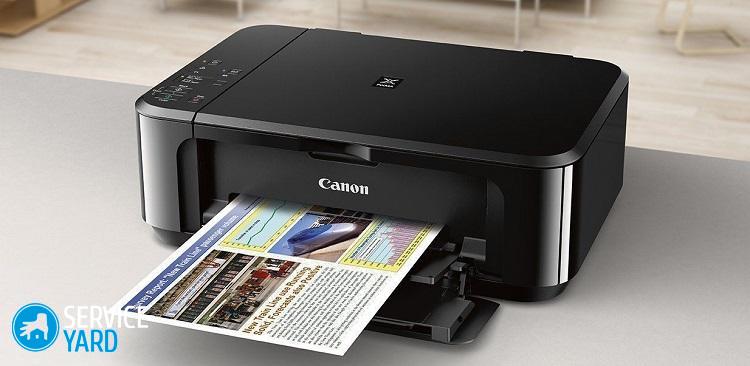
Types of MFPs
There are two main types of such devices - laser and inkjet. They differ from each other in the type of printing. The difference between them is big and fundamental.
Laser devices
The image is applied by melting the toner powder. Laser models provide excellent print and scan quality, high productivity, good print speed.
Important! They are not suitable for color printing, as they are expensive. Such devices are ideal for offices.
What are the advantages of laser devices?
- They print quickly and efficiently.
- For a long time refills the cartridge.
But there are also disadvantages. They can only print on paper of a certain density.

Inkjet devices
Inkjet printing uses ink, which is applied to the paper by moving the print head. For home use, inkjet MFPs are much more suitable, as they have the following advantages:
- Inexpensive color printing.
- Quality photo printing.
- Easy ink refill you can handle on your own.
- Print on paper of different density.
- Some models can even print on CDs.
Important! Of course, not without drawbacks. So, if the print head of the machine deteriorates, it will be easier to buy a new one, and ink stains will not wash off well from clothes and skin.
So, which printer scanner is the best copier - inkjet or laser? For the home, it is better to choose an inkjet apparatus that prints both photos and documents. And for the price they are more affordable.

MFP Selection Tips
When you come to the store, first of all, make sure that the model you like has a quality certificate. If this is all right, then you can move on in your choice. If you are not sure, consult with a sales assistant who can help you choose a model that is more suitable for your needs:
- Choose models from trusted manufacturers such as Epson, HP, Canon, Samsung. Then you can be sure that your purchase will pay off.
- Make sure when buying that there is a guarantee on the goods.
- When choosing a technique, evaluate the need for one or another of its functions. If you do not plan to print photos and color documents, then you should opt for a black and white machine. It will cost you less.
- You should not choose too cheap options. Remember, avaricious pays twice. High-quality equipment can not be very cheap.
to contents ↑Important! Before going to the store, we recommend that you read a separate article on our portal of useful tips.“MFP Home Ratings?”.
Stock footage
You have received basic information on the types of multifunctional equipment. Now is the time to look at different models, determining for yourself a more suitable one.






