MFP Rating for Home

To issue a course or essay, print photos, scan documents - each time looking for where it can be done is inconvenient and expensive. Yes, this is not particularly necessary - digital technologies are developing rapidly, office equipment manufacturers are striving to make their products more compact and affordable, so the printer in the apartment is no longer a wonder. There are also multifunction devices. Now we’ll try to establish the rating of MFPs for the home.
to contents ↑What is an MFP?
An MFP is a device that can perform many different actions. That is, in one case there are several different devices:
- a printer;
- scanner;
- copier;
- Fax.
Important! On sale you can find a variety of combinations - a printer with a scanner or a copier, a scanner with a fax, or even all four under one roof.
In many cases, such a complex is much more convenient than its components purchased separately, because:
- one case takes up much less space than two or four;
- the purchase will be much cheaper.
There is, however, one drawback - if some part is out of order, you can lose the rest for a while. But this happens quite rarely, because it is not necessary to take the MFP to a service center, users usually invite the wizard to their home.
to contents ↑What to look for?
First, decide why you need an MFP, what functions it should perform. Then it’s worth viewing the MFP rating for the home. The most common:
- listing of texts;
- listing of photos;
- scanning texts and pictures;
- copying documents.
What is really important?
- It is unlikely that a fax machine will be needed at home, so you can immediately abandon the devices where it is.
- Think about upcoming workloads as well. The required print speed, for example, depends on this. For a home printer, 20-30 seconds per page is enough, but for an office printer, sometimes a lot more speed is needed.
- You probably want to print photos, so it is better to prefer the option with high print quality. The more dots per inch on the print, the better. Therefore, it hardly makes sense to buy a device that gives a resolution of less than 1000x300 dpi. It is necessary to choose high-quality consumables. We will tell you all about them in detail in another article - click on the link to deal with which photo paper is better.
- As for the scanner, it should give a minimum resolution of 600x1200 dpi.
- Decide what paper size your device should use. For home, A4 format is enough. Even in large offices, you rarely need a printer that can work with A3 paper or more - these are usually found in design offices and architectural workshops.
- Decide if you need battery life, or whether you will always scan and print through a computer. Independent operation of the device is a great convenience.
Important! There are not many manufacturers on the office equipment market who are in constant demand. Among even this small list, two giants can be distinguished who constantly compete with each other.
If you do not want to check who is better, using your own practice of operating different models, or by wasting time looking for information on forums, use our ready-made review “Which MFP is better - Canon or HP?”.

What are MFPs?
Multifunctional devices for the home can be:
- laser;
- inkjet.
Laser look more solid, they print quickly and well, give a large number of copies. But is there really a need to use all the features of such a device?
Inkjet Printers
In homes and small offices, you can often find inkjet devices. They have their advantages:
- simplicity;
- low price;
- Cheap cartridges and ink.
Important! The main disadvantage is that the inkjet printer is quite slow, so it is hardly suitable for constant large volumes. Such a printer consumes a lot of ink, but replacing or filling a cartridge is not a problem, many service centers do it.
A continuous ink system is connected to the inkjet printer. Typically, such a device is used in photo salons, since it significantly reduces the cost of printing photos. But if desired, the system can be installed at home - it will not complicate the care of the device, for two years it will not need to be serviced at all.
Important! On sale you can find exotic options with black and white inkjet. Perhaps, only Epson M200 belongs to mass models, but this is already a rarity. All other MFPs that stand in the salons and delight your eyes in the catalogs are colored.

Laser MFPs
Once refueling such a device, you can get one and a half thousand pages of printed text or even more - the saving mode allows you to print up to two and a half thousand pages from one refueling.
Important! Each minute the printer issues up to 20 copies. This is great if you need to print a dissertation, but you do not do this every day?
You can refill the cartridge of such a printer, but it is better to entrust it to a specialist, since there is such a benefit in every service center. However, anyone can master this science.
Important! The most significant drawback of a laser MFP designed for the home is that it does not work with printer photo paper, and it prints 256 shades of gray - and no other. It is suitable for black and white photographs, alas for color photographs.
Yes, but laser color MFPs do exist - can't they really be put at home? Of course, it is possible, but usually this is not done for several reasons:
- it is difficult to fill color cartridges;
- color rendition of finished prints is much inferior to that of an inkjet printer;
- a color laser printer costs significantly more than its black and white counterpart or color inkjet;
- supplies for it are also not cheap, so the photos will turn out to be gold;
- such a printer is a rather capricious thing and “eats” by no means any paper - the density should be at least 90 g per square meter
Important! If you still decide to buy a device with a color laser printer, do not use thin paper, otherwise the head will quickly fail.

What is the difference between modern devices and old ones?
Manufacturers of office equipment “entrust” their products with more and more new functions, but at the same time, simplify maintenance and use. A distinctive feature of all MFPs released in recent years is an extremely simple interface.
to contents ↑Important! Only the most necessary information appears on the display, moreover, it is understandable even to a novice user. Nothing more - minimalism in everything.
MFP Rating for Home
Let's discuss some popular models.
Canon PIXMA MG6840
The Canon MFP rating is traditionally led by Canon. Like all products of this brand, the Canon PIXMA MG6840 provides excellent work quality. It is perfect for an apartment and a small office.
Its advantages;
- 5 colors;
- excellent color rendering;
- synchronous duplex printing;
- the scanner displays the page in 14 seconds;
- good print speed.
Important! This MFP has a liquid crystal display on which the user can see what the device is currently doing.

Canon Pixma MX870
This is a quality wireless printer. The device provides:
- high print speed and good quality;
- excellent color rendering;
- duplex printing.
Important! In addition, it is a compact MFP with an interesting design, which makes it attractive to customers.

Canon Pixma MG8120
This device is called a home darkroom. It can:
- print from memory cards, tablets, cameras, etc .;
- print from 35 mm film, for which the owners of old photographic equipment are especially fond of it;
- produce excellent quality prints with excellent color reproduction.
Important! Leave yourself another useful link in your bookmarks, which will come in handy immediately after purchasing the equipment - "How to install a printer".

Samsung Xpress C460W
This is an expensive but reliable device. The printer gives four colors. In addition, the MFP provides the following quality of work:
- 20 copies per minute in black and white;
- 4 copies per minute - in color;
- monochrome two-level display;
- on the display you can see if the printer is working, as well as the operation;
- can work on WiFi.
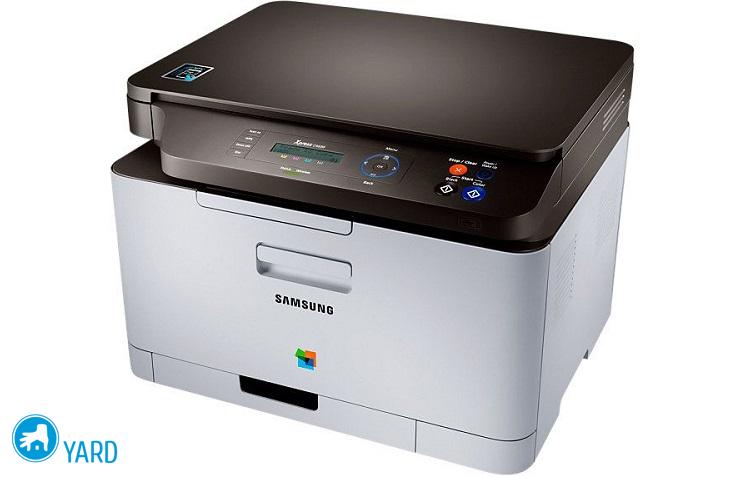
Epson l655
Professionals claim that this device provides the best print quality. In addition, the MFP of this brand is able to scan several documents in automatic mode.
Important! Another important advantage is the very cheap ink.
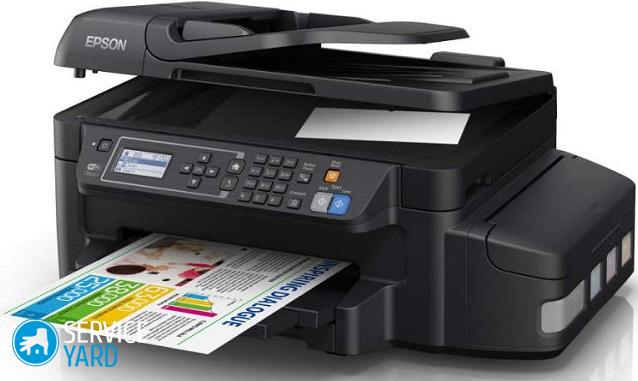
HP Deskjet Ink Advantage 5645
One of the smallest inkjet devices, which makes it popular with owners of small apartments. Advantages of MFPs:
- HP patented thermal inkjet technology;
- print speed is very high for an inkjet - 20 color pages per minute;
- printing from memory cards;
- wireless connectivity.

HP Officejet 4500
This is a device for those who are not particularly keen on professional quality photos. For a photo studio, such a printer is not very suitable, but for the house it may turn out just right.
He gives average quality, but his price is much lower than that of the “Canon” or “Epsom”.
to contents ↑Important! The most serious advantage is the availability of additional features designed for people with disabilities.
Stock footage
We hope that from the information in this article you have gathered useful data for yourself and will be able to choose the best equipment from the models offered in the MFP rating for home models.






