Choosing an antivirus program for your phone

Probably, every person using a smartphone at least once thought about whether the phone requires anti-virus protection, and if necessary, which of the antiviruses is better. In this article we will try to clarify this topic as concisely and clearly as possible. But before making a choice of an antivirus program for the phone, let's first find out: do you really need an antivirus?
to contents ↑You do not need anti-virus if:
- You use only the most popular applications on Google Play and do not download little-known applications from third-party sources.
- If you never click on suspicious links on the Internet.
- If you have a low-power device, since the antivirus requires a lot of resources and can significantly slow down the device. In this case, it also makes sense to deal with the following:
You need anti-virus if:
- If you download a lot of different applications from the Internet, regardless of what they have reviews and how many downloads.
- Your device has root.
- Download applications from sources with an unverified reputation.
- You do not understand the security of mobile devices.
Important! With the active use of the gadget, our articles with detailed instructions on the topics will probably be useful to you:

The main type of virus threat for modern phones is a trojan. Smartphone Trojans are capable of recording and transmitting keystrokes, stealing passwords and credit card numbers. Send paid SMS and immediately delete them, thereby removing all traces. They can install third-party software that regularly withdraws a certain amount from a bank card. And also Trojan software is able to block all your programs and files, requiring money for the resumption of access to them.
Decided to choose a good antivirus on your smartphone? Let's try to do it.

The best antivirus software on your smartphone
To make it easier for you to choose the best software on your phone, consider the most popular and effective applications that the Google market offers. Antiviruses will be located in a random order, and not on the principle of "which is better." All of them are approximately equal, have their strengths and weaknesses.

Dr.Web Light
One of the most popular free antivirus software for gadgets running Android OS.
Important! The free version has limited functionality that will ensure your safety and protection of data stored in the memory of your device. At the same time, developers give each new user the opportunity to try the full range of functions of the paid version for 14 days of a free trial period.
The features of the program allow you to shut down malware even on an infected and locked device, ensuring that all data is saved without buying an unlock code from scammers.

Dr.Web Anti-virus provides:
- Effective scanning of the smartphone system, checking the selected files, folders according to your requirement.
- The file system is always checked by the monitor and scanner, paying particular attention to the stored files in memory.
- Protects the device’s memory and SD cards from malware infection with autoload function.
- The ability to move detected threats to quarantine and then recover information from infected files.
- Low consumption of memory resources, processor, battery power.
- Also, minimal traffic consumption when updating anti-virus databases.
- Makes work reports.
Important! The paid version has anti-spam protection, the Anti-Theft option and the Cloud Checker cloud filter.

CM Security
A good antivirus on a smartphone - it provides application blocking, cleans the device of garbage and speeds up work.
Important! Implemented multi-level protection to cover vulnerabilities in the system, scanning downloaded files and installed programs.

Features of CM Security:
- Application Lock Allows you to hide photos, messages and other data on your device from prying eyes.
- Built-in memory cleaning from garbage and processor accelerator.
- The function of finding the phone, its protection against theft. Allows you to identify the location of a lost or stolen gadget on a map, remotely turn on an alert on your phone, and block it.
- Scan new applications, as well as systems, search for virus software, trojans, spyware, malware or adware.
- Scan memory cards for malware.
- Block fraudulent and unwanted calls.
- Block suspicious sites.
Important! Providing internal protection against malware is a sensible approach for any owner of a smartphone, tablet, or PC. But it will not be amiss to think in advance about the fact that at the most unexpected moment the phone can slip out of hands and fall on the tiled floor, asphalt, or just accidentally get into the pocket where the keychain is located. So that the outcome of such events is not very sad, we have prepared useful publications for you:
Believe me, a couple of minutes spent studying various types of protective accessories, and these simple precautions will have an effective result when using the phone.

Kaspersky Anti-Virus
Free antivirus from the famous developer - Kaspersky Lab. Kaspersky Internet Security is a good choice of antivirus software for your phone and tablet against viruses, spyware and other malware.

Antivirus features:
- Malware protection. It constantly scans the device’s operating system, checks downloaded files, installed applications for any Internet threats.
- The Anti-Theft function, with which you can find a lost or stolen device, remotely turn on an alarm, take a photo from the front camera.
- It is also possible to remotely lock the smartphone, delete all information from it.
- You can close all important information from outsiders (correspondence, contacts, message history, calls).
- Filter unwanted calls, messages using black and white lists, the ability to block any incoming services from a hidden or non-digital number.
- Prohibition of clicking on dangerous links, phishing sites that steal personal data.
Important! There is a paid and free version of the antivirus. Users can use the free thirty-day full version to evaluate the functionality and capabilities of the paid version of the antivirus, in order to decide whether to buy or use a stripped-down version.

Avast Mobile Security
Avast Mobile Security is a free antivirus that protects devices running Android OS from all known threats from the Internet. The application will instantly alert you if you decide to download a malicious or adware application that can collect and transmit your data to cybercriminals.

Features of Avast:
- Large anti-virus databases.
- Block unwanted calls.
- Ability to block applications.
- Provides guidance on securing your gadget.
- There is a firewall.
- Clearing memory of all unnecessary.
- Wireless connection security scanner.
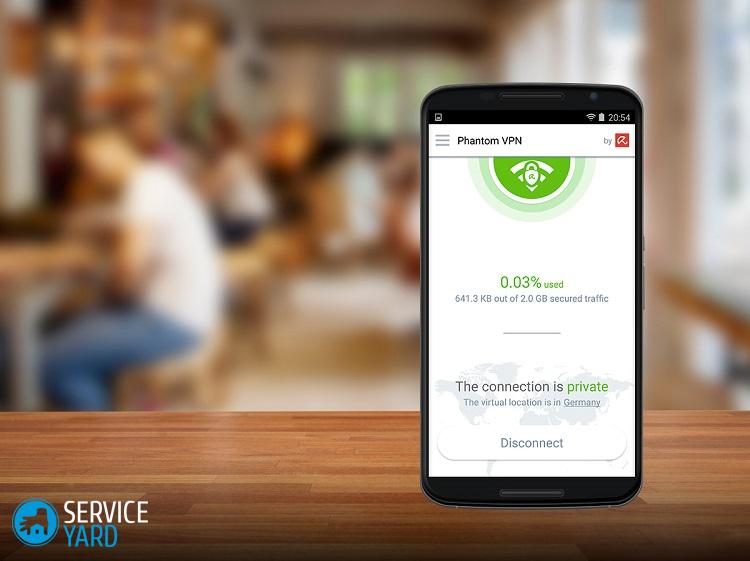
Mobile Security & Antivirus
Immediately after installation, the user gets a month to evaluate all the benefits of the paid version. At the end of this period, if you wish, you can continue to use the antivirus for free or purchase a premium version.
Features of the free version:
- Scan files and folders at the request of the user.
- Checking applications and files when downloading.
- Quarantine Security Zone.
- Anti-theft function - allows you to control your phone through SMS messages.
- SIM card protection.

Features with the PREMIUM version:
- The Anti-Theft function can automatically block the smartphone in case of theft.
- Schedule memory and system scans.
- Scan the device while charging the battery.
- Regular auto-update of virus databases.
- Call and SMS management.
- Security control.
Stock footage
Thus, there are several antiviruses that claim to be the best antivirus program for a smartphone. Which application for the basic protection of your device from malware is better - you decide. Each application in this article has its own chips, and you can choose between functionality, speed, pricing, and other criteria that are fundamental to you.









