Which optical drive to choose for a computer?

Faced with such a problem when the Internet is absent for any reason? In such a situation, it’s not possible to download any movie or computer game, and you won’t be able to pull important software from the vastness of the world’s network. What to do in this situation? There is, of course, a way out, you can always use the drive. But what if the device is broken or missing?
This article will help you find out which optical drive to choose for your computer and clearly demonstrate the main selection criteria.
to contents ↑Optical drive
First you need to figure out what is at stake. An optical drive is a device that allows you to read and write CDs and DVDs. Optical drives can be classified into two types: internal and external. Let's talk about each of them in more detail.
Important! Is computer gaming your best pastime? So - you need the right technique. By clicking on the link, you will find outhow to choose a gaming laptop. And if you spend a lot of time behind your favorite pastime, our tips will help you choose between glossy and mattebest screen.
DVD-RW
Most modern models allow you to work with reading and writing to CDs and DVDs. There are options for devices that allow you to put on the body a variety of inscriptions and images.

Blu ray
The Blu-ray drive is the most popular and high-quality reader and writer. Playing a movie in FULL HD with such a drive will not be difficult for Blu-Ray. The technology of blues is a huge development and even now does not stand still. But progress will have to fork out, because the cost of such devices is almost twice as much as the previous ones.
to contents ↑External dvd drive
Such drives are very popular among laptop owners who do not have their own drive. Most often they are connected using a USB cable and are more expensive than internal ones. Such a device is not difficult to move, since the dimensions allow you to safely carry it with you. The case of such devices is usually made of plastic.
to contents ↑Important! Want to increase the productivity and speed of a laptop? To help solve this issue may purchase an SSD drive. Find out more in our post. "How to choose a SSD drive for a laptop?".
Interior
The talking name suggests that such devices are installed directly in the computer itself. Any basic assembly of a desktop computer implies the presence of this device. But everything has an expiration date, right? How to choose an optical drive for a computer? Now we will talk about the most important parameters of such devices, the characteristics of which are applicable to external drives.

Speed
Each drive has its own read and write speed. Obviously, large read and write speeds are an important selection criterion.
Important! If you are interested in the pursuit of speed, be prepared for the fact that the system will overheat. The most “powerful” devices should work together with good cooling.
The most optimal speed for reading CDs is 48x. Such speed will be quite enough. DVD-R and DVD + R are capable of recording only once and have standard speed limits: 1x, 2x, 4x, 8x.

Multifunctionality
Some devices, such as DVD-RAM, can both read and write information. If you still look for a new drive, choose one that can easily work with all types of drives.
Previously, the technology of manufacturing double-layer discs was considered the most advanced. This manufacturing method helped expand the marginal volumes.
Interface
Another important parameter is the interface. Through the interface, the device itself is connected to the computer. Two types of interface are mainly used:
- IDE standard. This technology has been going on for several decades and humanity has long passed to the use of the second type.
- SATA The data transfer rate is ten times faster than the IDE. Such drives are used by all computer owners and each manufacturer equips their product with this interface.
Important! We recommend avoiding the first type, since it has long become obsolete.
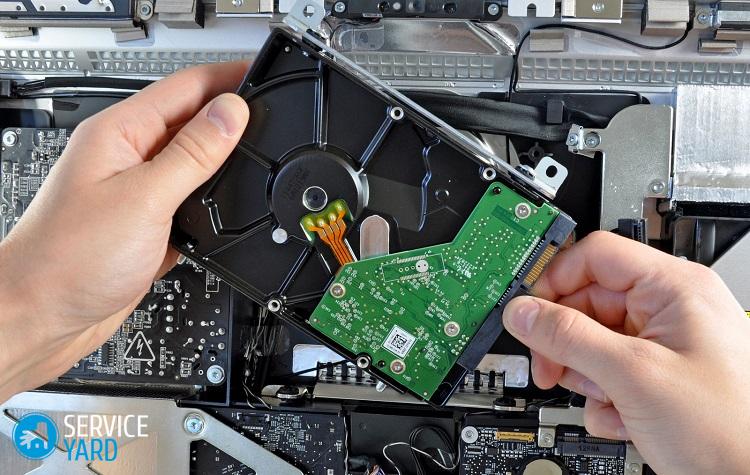
Workmanship
Let's step aside a little from the technical characteristics and talk about such a simple thing as the quality of assembly materials. When choosing a drive, you need to give preference to metal and durable materials that can save the device from mechanical damage of various kinds. European manufacturers have long gone ahead in this regard. You rarely find a European drive in which they stinted at the assembly stage.
Important! Material is not the main selection criterion, but treat the product with attention.
Dimensions
Where without compactness? Progress does not stand still and devices make everything smaller and smaller. But if you decide to buy a device, you should first familiarize yourself with the dimensions of the device connector in your system unit, if the choice, of course, did not fall on an external drive.

Drives for laptops
They differ only in size from those drives that are designed for stationary personal computers. They are relatively small, while having the same technical characteristics. But what if there is no place for such a device in a laptop? How to choose an external drive for a laptop in this case? Everything is very simple. You can simply purchase an external optical drive. We repeat that the cost of such a device will be significantly higher, but this is an adequate payment for the comfort of operation.
Important! You can extend the life of your laptop with proper care. Do not forget to periodically clean dust and replace thermal grease. You can find all the necessary information about thermal grease on our portal of useful tips in the article “Thermal grease for a laptop - which is better?”.
M-disc
The developers of this technology claim that such discs can store information for up to a thousand years. Due to the properties of the material, such discs are resistant to temperature, moisture and light. The DVDs of this company have a capacity of five gigabytes, but the manufacturer promises to produce M-Disc Blu-Ray discs, the volume of which will reach thirty gigabytes.
Important! If your power supply fails and you need to replace it, follow the link and find outwhich power supplies are better for computers.
Regrettably, in the world of technology marketing drives, so you need to pay attention to another important nuance - the manufacturer.

Manufacturers
It’s best to keep an eye on the optical drive that a reputable company produces. The years that companies occupy in this niche speak for themselves. It is advisable to give preference to such manufacturers as: Samsung, Lg, ASUS, etc. But everyone understands that such a purchase implies surcharges for the name of the company, for its brand. There are also budget options from no less well-known manufacturers: BENQ and SONY.
to contents ↑Important! Do not even consider devices that have just appeared on the market and have no reputation. You run the risk of giving an amount for a low-quality product.
Stock footage
That’s all, it seems.Remember that the quality of the technical parameters of a reader and writer directly proportionally affects its price. You can always “sacrifice” the quality of the material, but never forget about the risks. This article should help you consider the nuances from all sides.








