How to choose a processor for the computer?

A CPU is the main component in a computer that processes data. The chip is a set of chips that are responsible for computing processes. How to choose a processor for the computer? This question is asked by many users, since not everyone knows which criterion he needs to pay attention to. Let's get it together.
to contents ↑Main technical parameters
In order to understand how to choose the right processor for your computer, you should consider in detail the main criteria:
- Manufacturer. Today, you can encounter only two - AMD and Intel. Intel is considered a leader in the production of processors, but AMD has one significant advantage - this is a low price.
Important! With the same characteristics, the price of manufacturers' products may differ by one and a half or even two times.
- Clock frequency. The value of this parameter determines the number of calculations per unit of time. Roughly speaking, this indicator is the “speed” of your processor.
- Number of Cores. The number of cores affects the amount of software that can be activated in the system without losing its performance.
- The frequency of the system bus. This characteristic determines the speed of information flows that leaves or leaves. Larger values correspond to a higher data rate.
- Memory Cache. Users often deprive this criterion of attention, but in fact, it plays a special role. It is the value of this criterion that affects most of the performance.
- Connector There isn’t much to talk about, since the type of connector does not practically affect the performance of the chip.
Important! It is worth noting that AMD and Intel sockets are always different.
- Consumption of electrical energy and cooling system. The more powerful the CPU, the more energy it will consume. And high energy consumption, in turn, leads to rapid overheating of parts.
to contents ↑Important! Temperature effects can damage components, therefore, a special cooling cooler is simply necessary in the design.
The differences between the two leading companies
If you are interested in how to choose a processor for a gaming computer, you should decide on the manufacturer. For more than a year, users can not decide on a leader in the field of chip production. What are the differences between these two manufacturers?
Important! If you decide to build a PC yourself, be sure to pay attention to the article «How to choose a motherboard for a computer? "
- Let's start with the fact that Intel CPUs are based on hyper-strength technology and have an increased computing pipeline. These features allow the processor to quickly cope with a number of urgent tasks: archiving, video encoding, etc.
- AMD products are not far behind the opponent, but “thinks” a little longer.
Important! In fact, everyone chooses for himself, so choosing a leader will not work. Intel is famous for low power consumption at high speed, but AMD is more affordable for the average user, so the final decision will be made only by you.
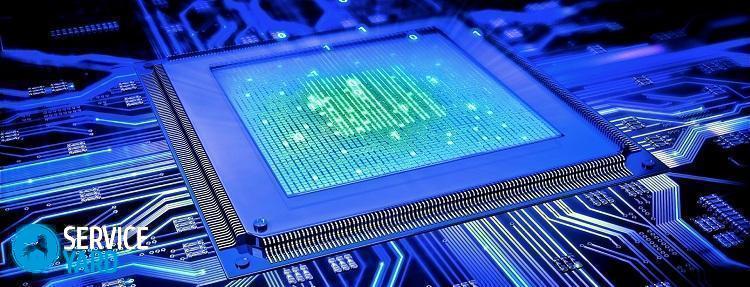
How to choose a component?
To correctly answer this question, you need to decide on a number of tasks that you want to put on the shoulders of your computer:
- If you want to spend time on demanding computer games, then more attention should be paid not to the CPU, but to the graphics adapter, the characteristics of which allow you to set one or another level of graphics in toys. But even in this case, just a video card will not be enough - you need to choose the right chip in order for the graphics adapter to reach its full potential.
- If you need a computer only for study or office work, you can choose processes easier, because standard software will not take away many resources from you.
How to choose a processor for a gaming computer? Now we will try to give you the most important information to answer this question.
Important! The system unit is the main component of a personal computer, find out which power supplies are better for computers.
Gaming PCs
For a gamer, a personal computer must meet a number of requirements. For the most simple games, the device must have at least four data streams.
Important! Many independent tests have shown users that Intel’s state-of-the-art technology (Hyper-Treading) allows for more frames per second.
For the simplest gaming disciplines, the same Core i5 will be quite enough. Intel's competitor products show themselves a little worse. The following processors are recommended for purchase for games:
- Intel Cor i5 IVY Bridge.
- Intel Cor i5-4440.
- AMD FX-8350 “Vishera”.
Important! Whichever processor you choose, do not forget about the cooling system. Click on the linkhow right install the fan in the computer case.
For home use or office work
Browsers, text editors, and other simple tools do not require impressive processing power. If you need a computer only for such purposes, you can simply focus on the amount of storage memory.
Important! If you plan to watch movies, videos, and also listen to music on your computer, you will need speakers. The information described in the article will be useful for you. "TOcomputer shreds. "
The most optimal solutions for this case are the following budget processors:
- Intel Core i3 or i5.
- Intel Celeron G1820.
- AMD ATHLON II X2 255.
- AMD ATHLON II X4 750K.
- AMD A8-6600K.
Important! SSD drives are gaining more and more popularity, despite their high cost. If performance is important to you and the cost does not scare you, read the information,how to choose a laptop SSD.
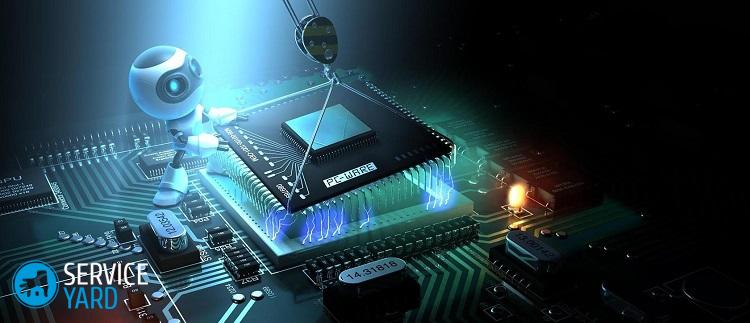
TOP 5 chips according to users
Perhaps the rating of the best processors for the computer according to the opinion of online communities will help you with the choice:
- Intel Core i7-990x. Perfect for gamers, as it has the most relevant characteristics for the current year. Cost - $ 660.
- i7-3970X Extreme Edition. It is also an extremely popular model with very tangible parameters, which are quite enough to work in the most demanding software. Cost - $ 760.
- i5-4690K. Budget model with good performance indicators. If you need a processor to work in the office, we recommend this particular version. Cost - 360 $.
- AMD FX-9370. Very powerful model with high performance. Suitable for games and high-quality software. The cost is only $ 370.
- Intel Xeon E3-1230 v3. Another budget option that is ideal for students. Such a chip will cost somewhere in 330 US dollars.
to contents ↑Important! Do not forget to worry about protecting your computer from power surges, using an uninterruptible power supply, follow the link and find outhow to choose a UPS for computer.
Stock footage
I would like to mention once again that game processors for a computer will cost much more than their budget counterparts. Choose components wisely and don't forget to look at customer reviews for products.
- What are the best power supplies for computers?
- Computer cooler 🥝 how to install it correctly on the processor, case and in the system unit
- How to choose a SSD drive for a laptop?
- Speakers for the computer
- How to install bluetooth on a computer?
- How to choose a UPS for your computer?
- How to choose a motherboard for a computer?











