How to hide VKontakte friend via computer and phone
Social networks are tightly embedded in people's lives. Most of them have accounts in different social networks. Some curious users can follow the accounts of other people, for example, VKontakte: view the page, photos and other data, so the desire to hide a friend VKontakte is justified. Most often, account holders want to hide their privacy. Step-by-step instructions on hiding friends in VK will be very useful.

Hide through computer
The easiest way is to do this step from a computer. Sequencing:
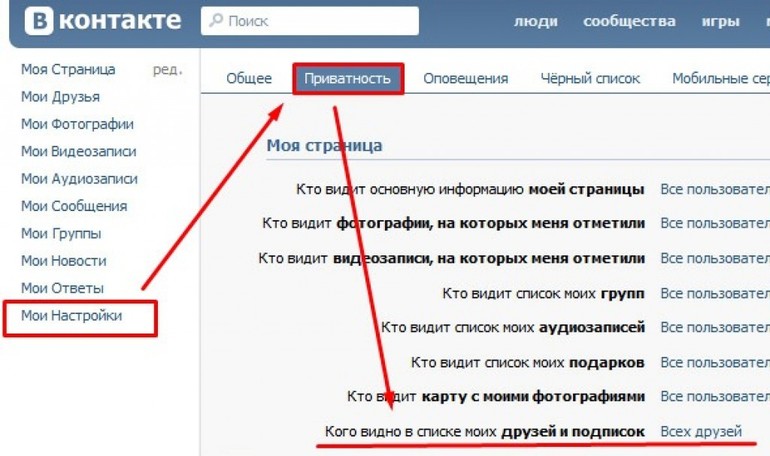
- Open a browser and go to your VKontakte account.
- In the upper right corner of the page is the name, photo thumbnail and down arrow. You must click on this arrow.
- In the drop-down list, select "Settings".
- On the right side of the section is a list of certain settings that can be set. To hide friends you need to select the "Privacy".
- In the subsection "My page" you need to select the eighth row of nine. Opposite the inscription “Who is visible in the list of my friends”, friends who are to be hidden are selected. Left-click on the link with the text: "All except." From the list of users that opens, you need to add those you plan to hide.
After that, you can go to the main page. All settings will be saved immediately. To make sure that everything works as it should, in the privacy settings you need to click on the link "How do other users see your page." It is located at the bottom of the screen. The page will appear as if it is being viewed by another user. In this case, the user himself will also have hidden friends in the general list.
The administration of the social network also made sure that it was possible to hide important people not only from all users, but also from specific people. To establish the settings you need to go down the line below.
In the "Who sees my hidden friends" list, you can select the following categories:
- Just me.
- All friends.
- Friends and their friends.
- Hidden friends are a great filter so that hidden friends do not know that they are hidden.
- All friends except - a great opportunity to remove important people from the eyes of some individuals who are better off not knowing too much.
- Some friends - you can hide from everyone to whom there is no trust.
The possibility of such settings allows you to adapt the social network to the life and needs of a particular user. It even helps to some extent to find psychological comfort, because with the help of the social network VKontakte, users can hide what is important for them to keep secret.
Hide from phone
There are several options for hiding your VK friends from your phone. It depends on the user's device, and with which application he will do it. The first option, how to hide friends on the phone in VK, is through a mobile browser.
Via browser
The first step is to log in to the Vkontakte website and log in. On the main page you need to select the menu. It is located in the upper left corner above the stories. Then do the following:
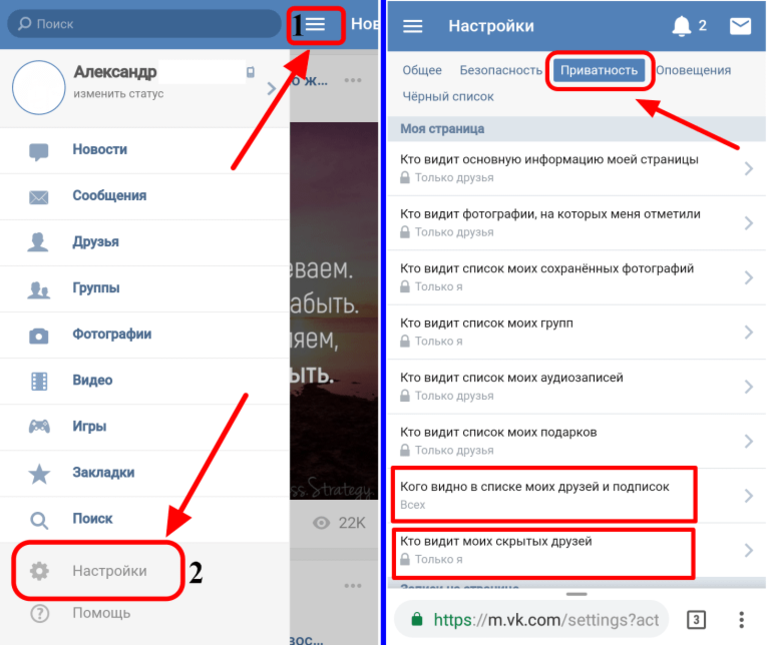
- In the menu that appears, go to the "Settings" item.
- From the proposed list of settings, you need to select Privacy.
- You should choose the same 2 points as on the full version of the site: “Who is visible in the list of my friends and subscriptions”, “Who can view my hidden friends.”
- In the list of users that appears, click the plus sign next to each person you want to hide.
- Click the checkmark in the upper right corner of the page.
- After setting the second parameter, click on the “Save” button.
The mobile version of the VKontakte application for android and iPhones has slight differences. However, regarding the installation of settings there are none. Devices on the iOS operating system work a little differently. The application may vary slightly. However, this does not play a special role for privacy.
Mobile app
Previously, there was another option, how to hide friends from the phone. Vkontakte provided the opportunity to do this from a mobile application. It was even easier than through a browser, as there was a button “Hide friends”. Now users do not have this feature.
You can verify this by going to the VKontakte mobile application. Sequencing:
- entry in the menu - the button is in the lower right corner;
- in the upper right corner there is a settings button;
- Go to the "Configure Privacy" subsection.

There you can configure the same as in the browser. However, there will be no opportunity to hide someone. It is only possible to establish who will see the users hidden by you. The developers of the application decided to make changes not only in the design, but also in the software structure.
And also the number of friends that can be hidden has been changed. It used to be unlimited. You could add at least everyone to the hidden list, and other users would see the page as if it had no friends.
Now you can hide no more than 30 friends. The administration of the social network claims that this restriction was introduced in order to increase user activity. The fact is that the more the user has visible friends, the higher his activity, and, accordingly, his rating on the VKontakte social network. If you need to hide quite a lot of people, you have to carefully choose them. These restrictions were introduced in early 2019.
Some users still try to hide more than 30 of their friends. However, this is not possible. There is no way around this limitation.
General recommendations
It should be understood that hiding a person on VKontakte is not a panacea. The fact is that the account holder can easily be calculated for hidden friends. There are several ways:

- If a friend of a VKontakte user is hidden, this does not mean that he is hidden from a friend. This can be easily verified by looking at his friends list. To hide the fact of communication, it is necessary that users are hidden from each other. It is this mistake that most conspirators come across.
- Since now many people are sitting on VKontakte from mobile devices, they constantly show something to each other there. If an attentive interlocutor comes across, he will be able to notice that the number of friends when viewing from the owner’s page and from someone else’s page is different. Accordingly, he hides some people.
- There are services where you can check your account for hidden friends. One of them is 220vk.com. This service is designed to identify common friends. To determine, you must enter the account ID of two users. After which the system will give out common friends of these users, as well as hidden ones.
- You can close your account. Of course, having a completely closed page does not guarantee anything. However, this method can also help users.
- Do not accept the offer of some users for help guaranteed to hide friends or find out similar information about other users. Such suggestions may come from intruders, which may already threaten the security of the VKontakte page.
- And also do not pay attention to the proposal to hide more than 30 friends. Most likely, they also come from intruders.
Adding friends to the invisible list does not guarantee that the user will not be exposed. So, if you need to hide the fact of communication, it is better to do it differently. For example, create a new page under a different name or communicate in other instant messengers with secret chats.Or do not chat with this person online at all.
Better yet, stop being afraid. A person who is not afraid of someone else’s opinion has nothing to hide, and then the question of how to hide friends in VK from the phone will not arise.
- How to choose a vacuum cleaner taking into account the characteristics of the house and coatings?
- What to look for when choosing a water delivery
- How to quickly create comfort at home - tips for housewives
- How to choose the perfect TV - useful tips
- What to look for when choosing blinds
- What should be running shoes?
- What useful things can you buy in a hardware store
- Iphone 11 pro max review
- Than iPhone is better than Android smartphones



